Advanced Orchestration
Advanced Orchestration Nodes
Start
Start Node: The starting node of the workflow, used to set the information required to initiate the workflow.
Input: Simply put, it means telling the LLM in advance what basic information (input parameters) is needed to complete a task. When in use, the LLM will remember these information requirements, and once it detects the right moment to start the task in the conversation, it will automatically call these preset parameters, place them in the corresponding positions, and thus initiate the entire process.
You can define the required input variable names.
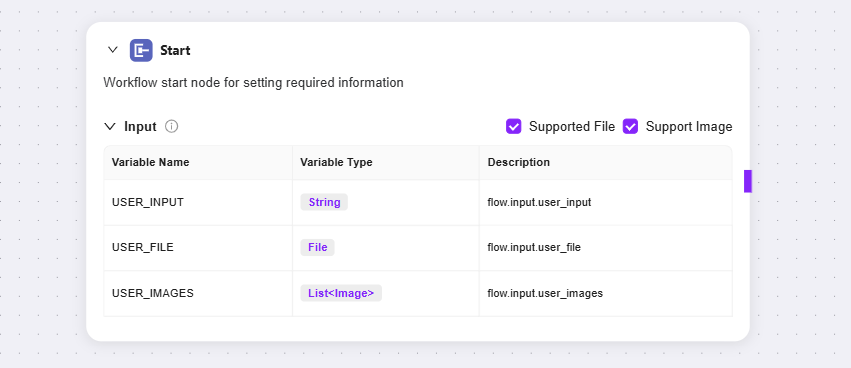
Model
Model: Calls a large language model to generate responses using variables and prompts.
Input: Select an existing model from the dropdown and choose input variable names.
Message: Provides high-level guidance for the conversation.
User Message: Provides instructions, queries, or any text-based input to the model.
💡 Tip: You need to connect to the preceding node first to select variables from other nodes as input variables for the current node.
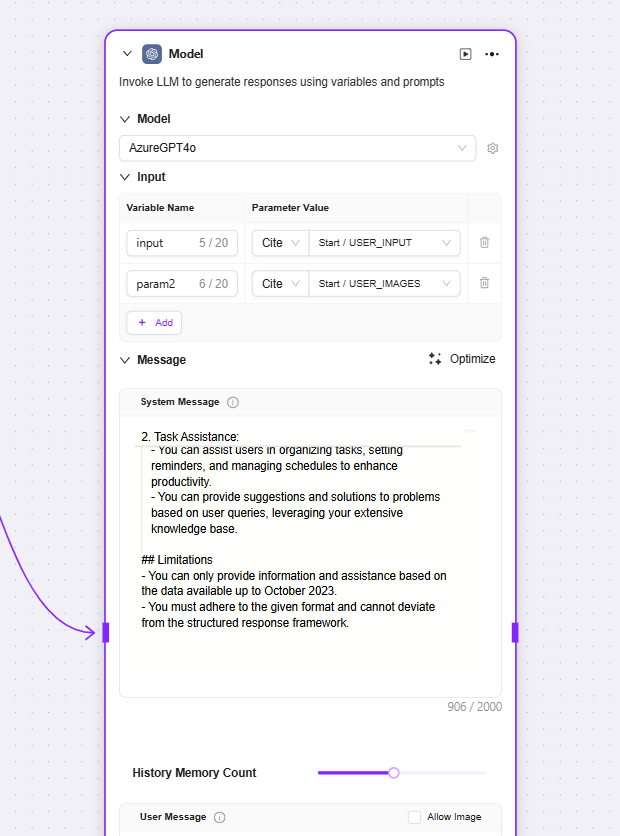
Skills
Currently, three default skills can be added to advanced orchestration: Web Search, Text-to-Image, Webpage Reading.
You can input the preceding node variables as their query or url input, and obtain the corresponding output variables.

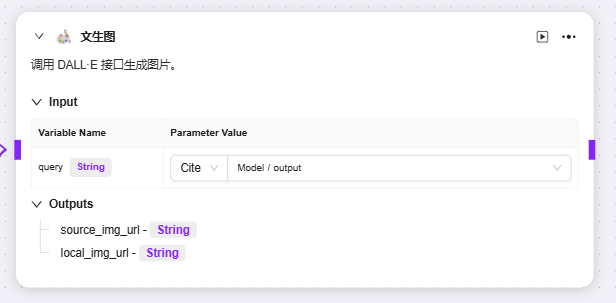
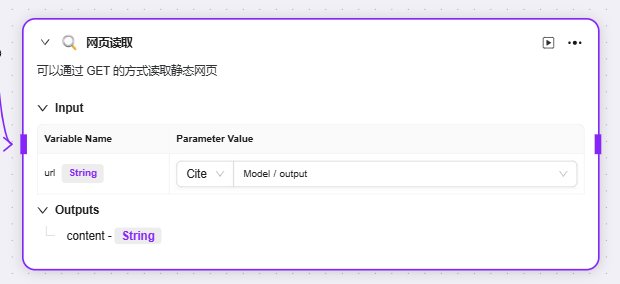
Code
Code: Write code to process input variables and generate return values.
Input: Used to receive externally passed-in variables, serving as the data entry required for code execution and providing raw data for subsequent code processing.
Code Configuration: Set parameters related to code execution (such as maximum runtime), and provide a code writing area to write logic for processing input variables.
Output: After the code processes the input data, the results are output in the form of specified variables, serving as the exit for the code processing results.
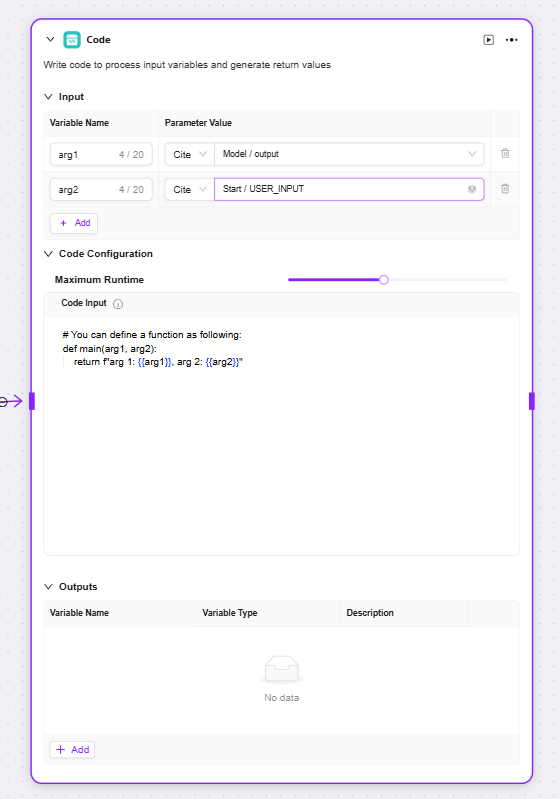
Selector
Selector: Acts as a conditional judgment in process orchestration. It connects multiple downstream branches and determines the execution path based on set conditions.
Conditional Branch: Multiple conditions can be set, such as "if - priority 1". By configuring referenced variables, selecting conditions (such as equals, greater than, etc.), and comparison values, you can determine whether the condition is met. If so, the corresponding branch process will be executed.
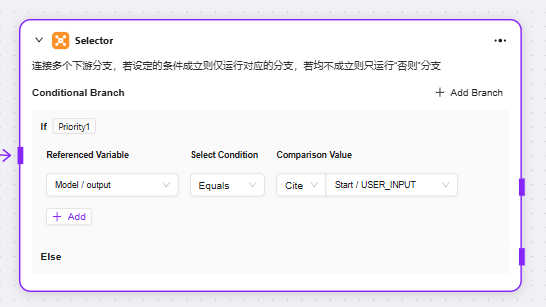
Knowledge Base
Input: By defining variable names and setting parameter values, provides raw data such as search keywords for knowledge base retrieval.
Knowledge Base: Select a specific knowledge base as the search scope. The system will search for matching information within this range.
Maximum Recall Number: You can set the maximum number of matching results returned from the knowledge base to avoid returning too much data.
Output: The matching information retrieved from the knowledge base is output in the form of specified variables for use in subsequent processes.
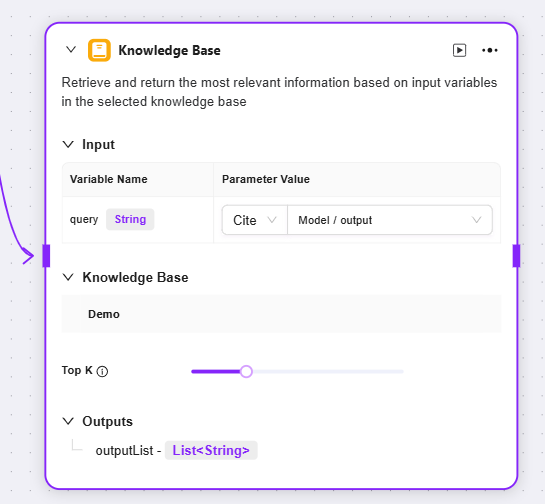
Intent Recognition
Intent Recognition: A key step in natural language processing, this module analyzes user input to determine their true intent and matches it with preset options.
Model: Select the model used for intent recognition. The model determines the capability and effectiveness of intent recognition.
Intent Matching: You can pre-enter user intent descriptions as matching criteria and add other intents. The system will determine which preset intent the user input matches.
Advanced Settings: You can set system prompt content and reference input variables to optimize prompt effects. You can also set the number of historical memory entries, allowing the model to refer to past conversation information to improve recognition accuracy.
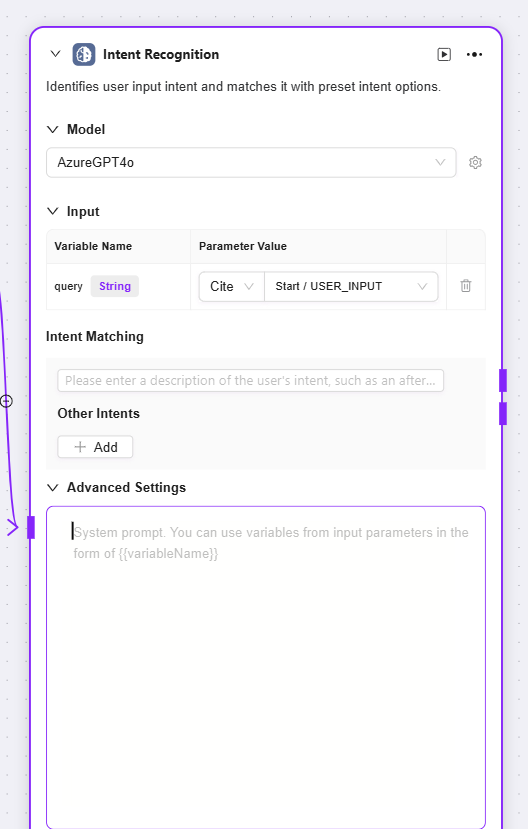
Text
Text: Mainly used for processing string-type variable formats.
Input: You can define variable names and obtain parameter values by reference, providing raw string data for subsequent text processing.
String Concatenation: Provides a text editing area where you can reference input variables by variable name as needed to concatenate multiple strings or perform other formatting operations.
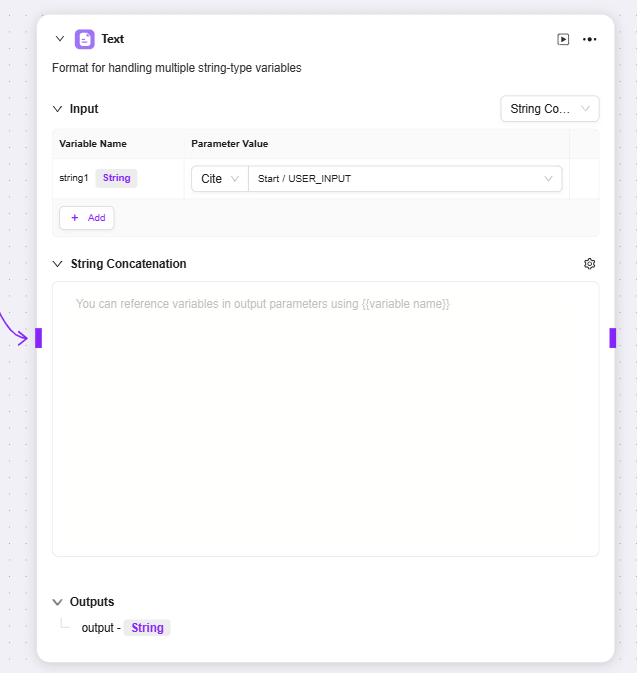
File Processing
File Processing: A functional module for operations such as searching file contents.
Input: By defining variable names and referencing parameter values, provides input information such as search keywords for file content lookup.
File: You can add files to be processed to this node to determine the file search scope.
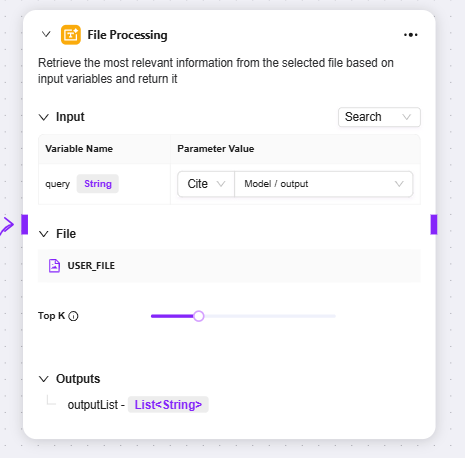
Data Source
Data Source: Select the data source to connect.
Output: Output the data from the data source and pass it to the next node.
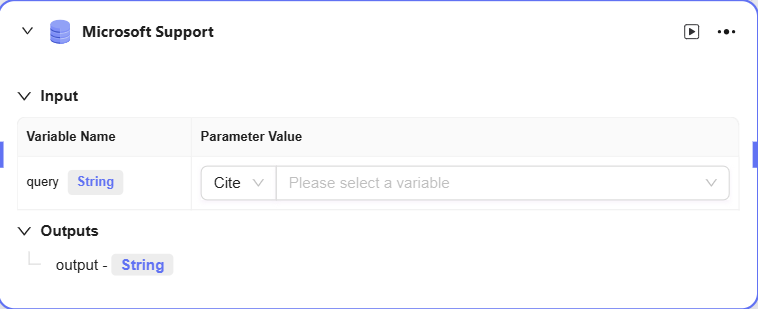
Advanced Orchestration Example
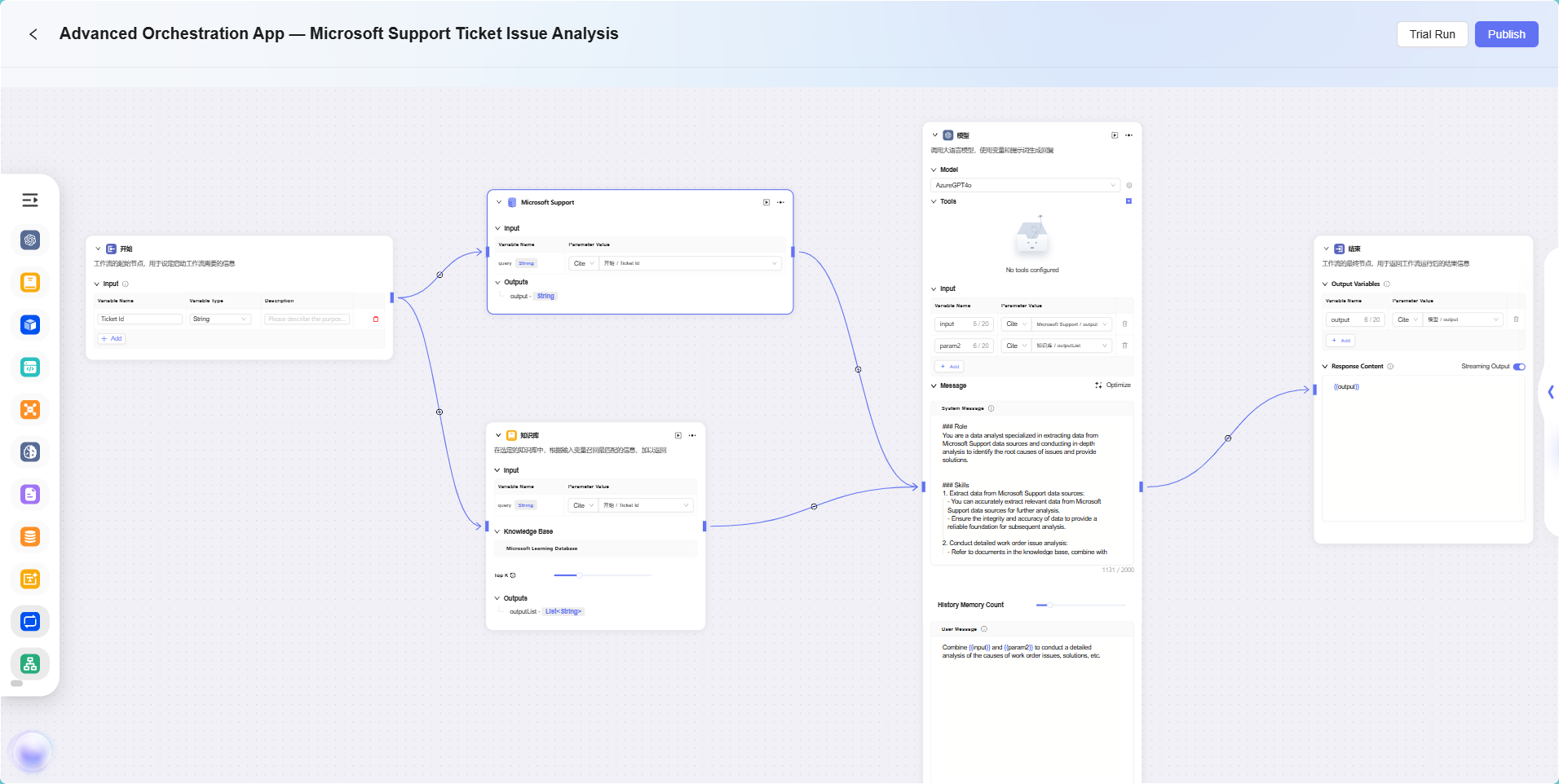
In this scenario, the advanced orchestration feature is used to build a complete "Microsoft Support Ticket Issue Analytics" process. The specific workflow is as follows:
-
Start Node
The starting point of the process, included by default in the system. -
Data Source Node
Used to access the raw data required for ticket analysis. -
Knowledge Base Node
Accesses knowledge documents containing reference materials for analysis, serving as the theoretical support for AI analysis. -
Model Node
Based on the AI model, combines the data source and knowledge base content for comprehensive analysis and generates ticket issue analysis results. -
End Node
The endpoint of the process, outputs the analysis results from the model node. This node is included by default in the system.
The data source node and knowledge base node are configured in parallel, while the model node aggregates and processes information from both, ensuring that the output results have both data support and theoretical backing.
The final effect is as follows:
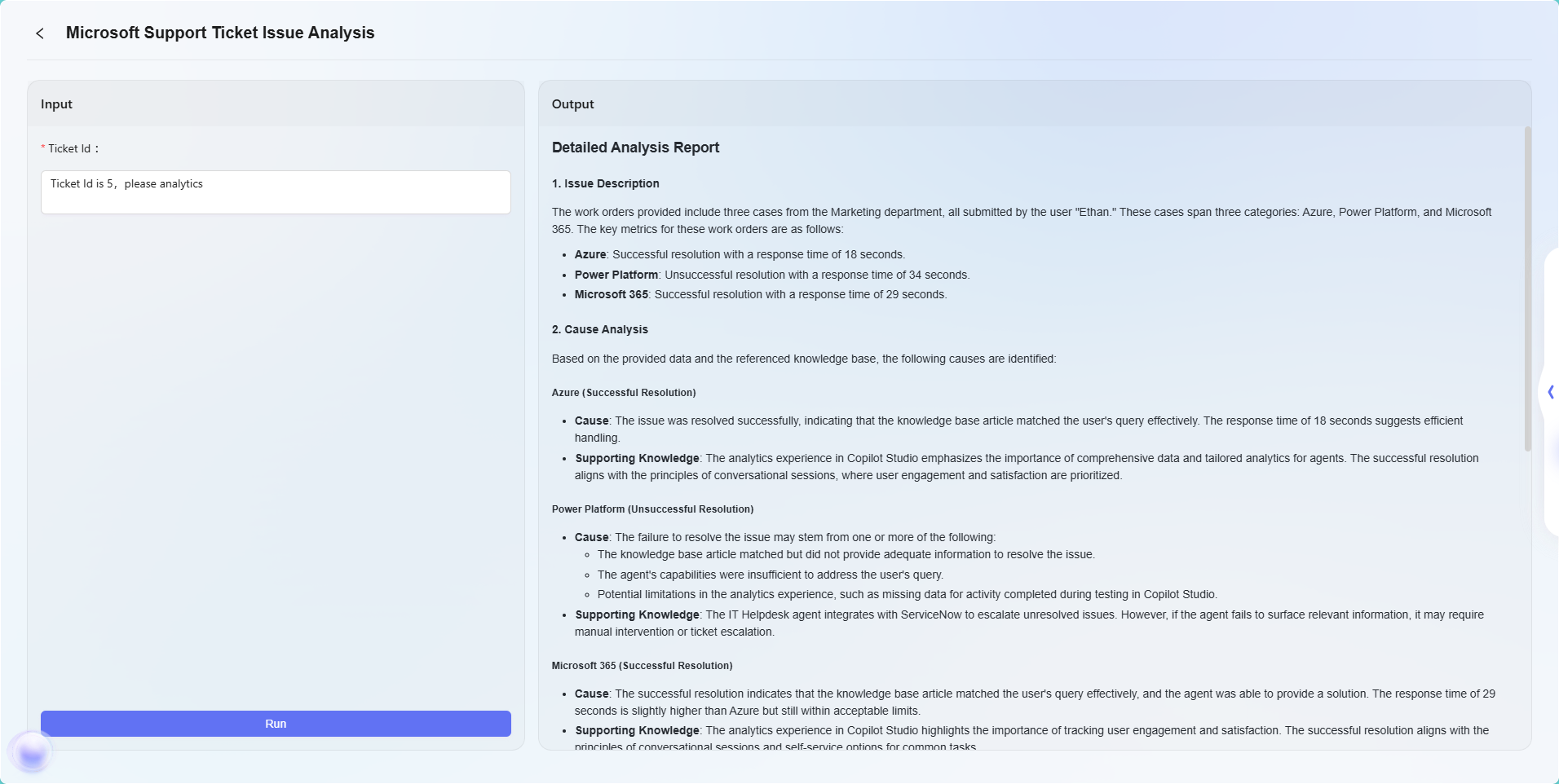
Note: This example is only a simple application of the advanced orchestration feature, used to demonstrate its basic process effect. Advanced orchestration is highly flexible and extensible, supporting the implementation of complex business logic and intelligent automation processes through various node types, and can be widely applied in a variety of real-world business scenarios.